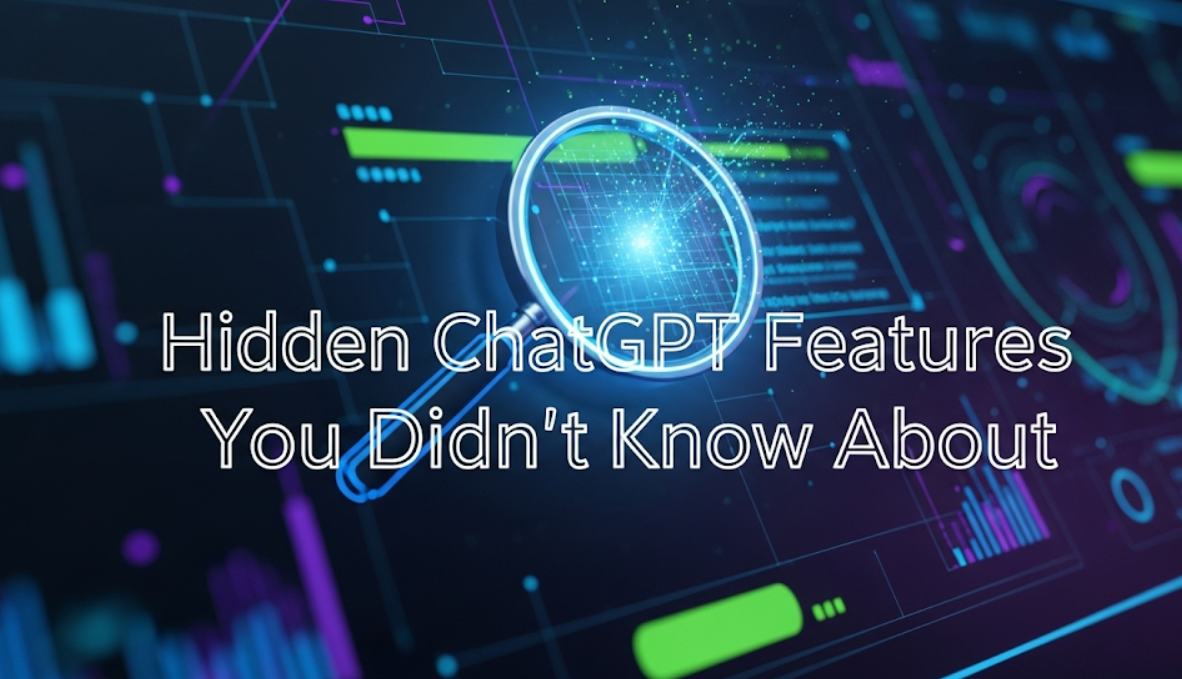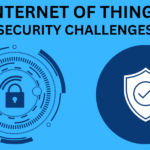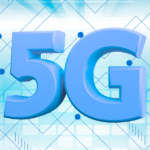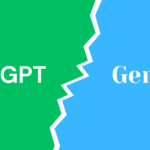ChatGPT is the platform on which ChatGPT is built. Or that’s what most people would have you believe. They query, get results, and toddle off. But what about the other 80% that ChatGPT is capable of? Buried below the waterline, however, lie dozens of unknown features that can turn your AI experience from pedestrian to spectacular.
These are simple tricks that do not require a degree in computer science. Far from it they are simple, practical tools that anyone can easily learn in a few minutes. No matter if you are a student finding it tough to grapple with the deadline in homework or a professional trying to show off his/her productivity, the hidden things we have listed out for you will leave your jaw on the floor if you love Artificial Intelligence.
Ready to learn ChatGPT secrets the majority never discover? Let’s dive in.
The Hidden World of Custom Functions
Custom Instructions: What Are They and Why Do They Matter?
The equivalent of permanently setting a personality is using custom instructions. Instead of describing to your liking every time you talk, just set it once and be good to go. Consider it programming your own personal AI assistant on how you work best.
This feature is something 99% of users never interact with, but it changes the game. You can tell ChatGPT:
- How formal you want your responses to be
- Occupation/field of study
- How granular you want to get
- Your favorite learning style
- Any specific formatting you need
Pro Tips for Configuring Custom Instructions
The custom instructions are simple to set up — just a few minutes vs. hours of repeating yourself. Here’s how to do it:
Launch the Settings: Locate your profile picture if signed in, or the three dots (More) within ChatGPT
Find Custom Instructions: This may be under “Settings” or “Preferences”
Fill Out Two Key Sections: What do you want to tell ChatGPT? (Your background, goals, preferences)
What would you like ChatGPT to say? (Tone, style, format preferences)
Pro Examples That Actually Work:
For Students:
Background: I am a high school junior studying AP biology and chemistry. Examples and step-by-step walkthroughs help me the most. I’m preparing for AP exams.
Answer style: Deconstructing complex subjects and making them simpler. Use analogies when possible. Practice questions should be followed at the end of explanations.
For Professionals:
Background: Hi, I am a Marketing Manager at a Tech Startup. I am looking for quick insights and data driven suggestions. Time is always tight.
Answer style: Answer in a point wise response style. Lead with key takeaways. If applicable, use data-points or examples.
Advanced Prompt Engineering Techniques
The Power of Role-Playing Commands
One of ChatGPT’s top-notch features: it can play roles and have different levels of expertise. Which is why, instead of asking them generic questions, you can turn ChatGPT into any kind of expert.
The magic phrase: “Act like a [role] with [years of experience in this field]. [Your request].”
Examples That Get Amazing Results:
| Role | Command | What They Do Best For |
| Senior Software Engineer | “Act as a senior software engineer with 10 years of Python experience” | Programming problems |
| High School Teacher | “Act as a high school English teacher explaining to 9th graders” | Study help |
| Creative Director | “Act as a creative director at top advertising agency” | Business creativity |
| Personal Trainer | “Act as a personal trainer with nutritional expertise” | Health and wellness |
The Step-by-Step Breakdown Method
Power up ChatGPT to handle problems like a human expert! Use the “think step-by-step” approach. This hidden methodology forces ChatGPT to show its work which means we receive more precise and useful responses.
Instead of: “How do I increase my website SEO?”
Try: “Think step-by-step — I have an e-commerce website and now I sell handmade jewelry in it. Tell me about your end-to-end SEO action plan and what each step means?”
There is a world of difference in the quality of responses.
Hidden Formatting and Organization Tricks
Hidden Markdown Commands You Likely Missed
ChatGPT supports more formatting than most people know. These subtle markdown tricks can make your responses look clean & professional.
Advanced Formatting Options:
- Bold text: Wrap it in double asterisks — Bold Text
- Italic text: Use single asterisks
- Code snippets: Surround with backticks
- Quote blocks: Begin lines with >
- ~~Strikethrough:~~ Use double tildes
- Tables: Create professional layout with pipes and dashes
The Table Generation Super Power
Need to organize information quickly? ChatGPT can generate ideal tables of any data through it. Just ask:
“Compare the pros/cons of working from home vs going out to work & make a table”
Or be a little more concrete: “Create a sheet for weekly meal planning that lists the day, breakfast, lunch, dinner and prep time in columns.”
File Upload and Analysis Features
The Document Analysis Revolution
And this is arguably the most powerful hidden feature of all time for ChatGPT. Upload Documents, Images & Files within your Dashboard and have them Analyzed Instantly. This is something most users know nothing about.
What You Can Upload:
- PDFs (research papers, contracts, manuals)
- Images (charts, graphs, handwritten notes)
- Spreadsheets (for data analysis)
- Text Files (to edit or proof)
Amazing Use Cases:
- Analysis of Research Papers: You can upload your research papers and get quick summarized information
- Contract Review: Uploading Contracts For Plain English Review
- Chart & Data Analysis: Upload Spreadsheets, Plot Charts and Discover Insights
- File Analysis: File uploads for detailed analysis or description
How to Master File Analysis
The trick is in how you ask for file analysis.
Not: “What is this document?” Better: “Summarize the main arguments in this research paper and also identify any possible weaknesses in methodology.”
Instead of: “Describe this image.” Try: “Interpret the trend in this chart and what it implies for quarterly performance?”
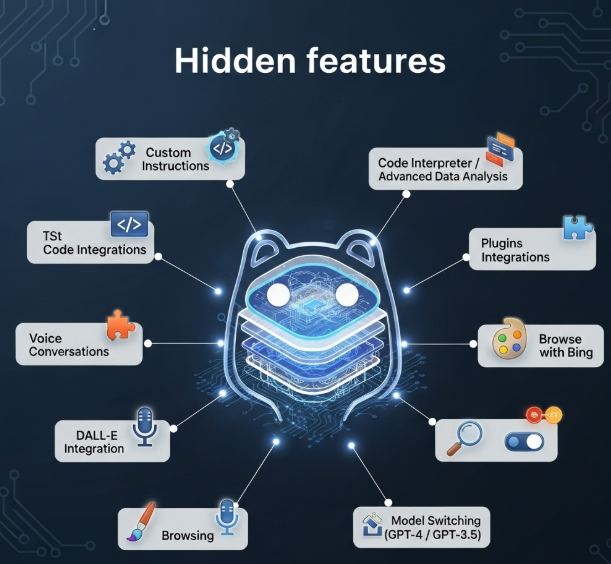
Advanced Search and Research Capabilities
Citation & Source Verification Functionality
With the help of ChatGPT, you could even browse through a quick check on interesting facts and suggested reading material. That hidden research ability makes it your fact-checking assistant.
Research Mode Activation: “I have to do a climate change impacts report. Include some information with ideas for sources I can reference.”
The Multi-Perspective Analysis Tool
Do you really want to understand complex subjects so that you can look at them from different perspectives? Use this hidden technique:
“Analyze [topic] from three perspectives:
- Perspective 1
- Perspective 2
- Perspective 3
Acknowledge viewpoints honestly and show how they overlap or differ.”
This works brilliantly for:
- Political issues
- Business decisions
- Historical events
- Scientific debates
Creative and Content Generation Secrets
The Creative Constraint Method
Creativity often thrives with limitations. Add constraints for more interesting and valuable creative outputs:
Example: “Write a noise-canceling headphones product description that feels like a movie trailer script”
Another: “Come up with 10 business ideas to start at home under $1,000 each”
The Iteration and Refinement Process
The majority of people are fine with ChatGPT’s first response which is quite natural. But iteration is the secret for power users. Every refined request improves the output by multiple levels.
The Refinement Formula:
- Get initial response
- Command: “Make this more [specific quality]”
- Try: “Better explain [particular thing]”
- Request: “Rewrite this for [different audience]”
Problem-Solving and Decision-Making Tools
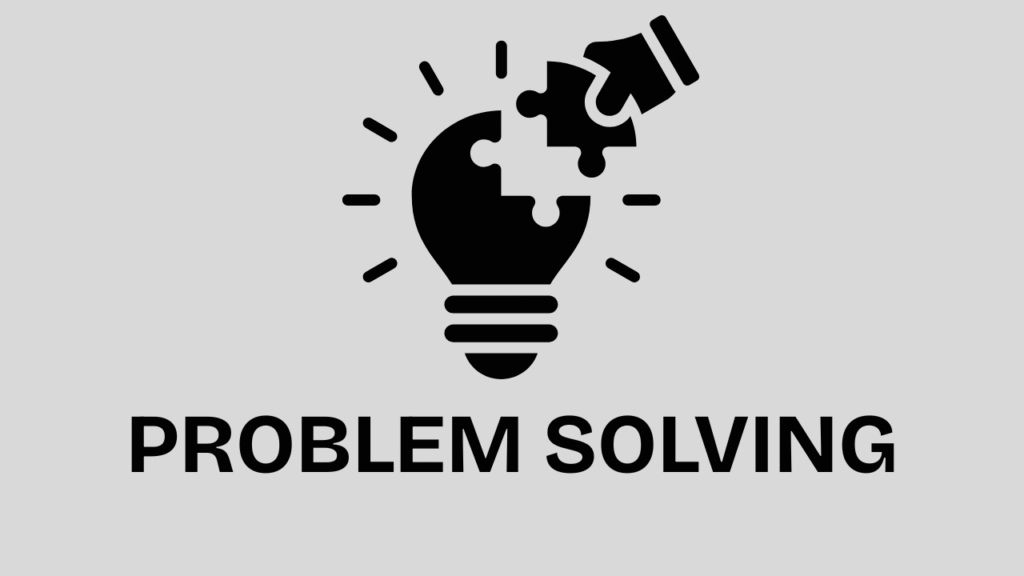
Framework For A Pros/Cons Analysis
Here are steps to make ChatGPT your own decision-making coach:
“I am deciding whether to choose [Option A] or go with [Option B]. Do a detailed pro and con list. Then tell me which is YOUR choice based on my priorities [list your priorities].”
The Devil’s Advocate Feature
Make better decisions by challenging your own thinking:
“I want to [your decision]. Play Devil’s Advocate — Tell Me What I Might Be Overlooking or Not Fully Understanding.”
Productivity and Automation Hacks
The Template Generation System
ChatGPT can help you with reusable templates for any type of repetitive task:
Email Templates: “Create 3 stages of following up with a potential client – initial outreach, follow-up, and final attempt. Create email templates for each.”
Planning Templates: “Create a master template for weekly planning that leads you through goals, prioritization, time blocking and reflection questions.”
The Batch Processing Method
Give ChatGPT a list to multitask with similar steps:
“I need to write five product descriptions. Here are the products: [list]. Write a compelling description of each one pointing out specific advantages.”
Educational and Learning Applications
The Concept Connection Technique
Aid in forming relationships between concepts in your mind:
“Explain [Concept A] in terms of [Concept B and C]. Show me the connections and explain why it is important to understand these correlations.”
The Practice Question Generator
Use ChatGPT as your own teacher:
“I’m studying [subject]. Create 10 practice questions on this topic, covering different levels of knowledge from basic recall to applied understanding. Include answer keys.”
Communication and Language Features
The Tone Adjustment Tool
Need to say something difficult? ChatGPT can help you find the right tone:
“I have to tell my team that we have a deadline moved up by 2 weeks on the project. Write this as an authentic but encouraging message, rather than a panicked one.”
The Translation and Cultural Context Feature
Beyond basic translation, ChatGPT can provide cultural context:
“Translate this business proposal into Spanish along with cultural nuances that might be necessary for pitching to a Mexican business audience.”
Data Analysis and Visualization Helpers
The Quick Statistics Calculator
Turn raw numbers into insights:
“I have these sales numbers: [data]. Calculate growth rate, identify trends, and tell me the implications for next quarter.”
The Survey and Feedback Analyzer
Upload or paste survey responses:
“Analyze these customer feedback responses and identify the three most common pain points, plus how to address each.”
Troubleshooting and Technical Support
The Debugging Assistant
Stuck on a technical problem? ChatGPT can guide you through step-by-step solutions:
“My [device/software] is doing [problem]. Walk me through solutions from simplest to most complex.”
The Learning Path Creator
Want to master a new skill? Get a personalized roadmap:
“I have [time available] a week to learn [skill]. Create a structured learning plan with clear milestones and resources for each level.”
Getting the Most Out of Hidden Features
The Follow-Up Question Strategy
Great ChatGPT sessions are not about the first question — but the follow-ups. Each answer should be a gateway to more refined, specific questions.
Sample Follow-Up Sequence:
- Original: “Help me be better at presenting”
- Refined: “Focus on overcoming nerves for executive presentations”
- Deeper: “What are three specific techniques I can practice this week?”
- Actionable: “Help me create a practice schedule and track progress.”
The Context Building Method
Build context across multiple messages to get increasingly better responses:
“I’m working on [project]. Here’s the background: [context]. My goal is [objective]. My constraints are [limitations]. What’s the best approach?”
Then continue: “Given that approach, what should I do first?” Follow with: “What specific actions do I need to take this week for step one?”
Incorporating These Features Into Your Daily Routine
The #1 thing people do wrong with ChatGPT is try to use it like Google — ask one question and disappear. The best use of these hidden features is when you integrate them into your existing workflows.
Daily Uses:
- Morning: Use custom instructions for personal daily planning
- Work: Role-play scenarios to get expert advice on projects
- Learning: Generate practice problems and explanations
- Evening: Reflect on the day and plan tomorrow using structured prompts
Weekly Uses:
- Upload work or school documents for analysis
- Create templates for recurring tasks
- Conduct multi-perspective analysis on current projects
- Review and adjust your custom instructions
What’s Next In Your AI Journey?
These are just the hidden features. Master these and you’ll think of even more creative ways to leverage ChatGPT. It’s all about experimentation — try things out, test different approaches, see what yields results.
The best ChatGPT users aren’t the ones with hundreds of tricks up their sleeve. Those are the people that know how to use these tools to solve real problems and accomplish actual goals.
Start with one or two features that match your current needs. Master those, then gradually add more to your toolkit. In a few weeks, you’ll be using ChatGPT for things that seem like magic to everyone else but are routine to you.
These aren’t so much hidden features of ChatGPT as features that need to be unlocked by you. Now that you know they exist, the only question is: where will you start?
The beginning of your AI-powered productivity revolution starts now. Take one feature from this guide and use it today to see how much difference it makes in your workflow. The ChatGPT you knew is not even close to the ChatGPT you’re about to discover.
FAQ
1. What are custom instructions in ChatGPT and why are they important?
Custom instructions let you set how ChatGPT responds permanently, including tone, style, and formatting. This avoids repeating the same preferences every time you start a new conversation.
2. How can I configure custom instructions?
Go to your profile picture or the three-dot menu → Settings/Preferences → Custom Instructions. Fill in two key sections: (1) your background and goals, and (2) how you’d like ChatGPT to respond.
3. Can ChatGPT take on specific roles?
Yes. By using the phrase “Act like a [role] with [years of experience],” ChatGPT can simulate experts like a senior software engineer, high school teacher, creative director, or personal trainer.
4. What is the step-by-step breakdown method?
It’s a way to make ChatGPT explain solutions in detail by asking it to “think step-by-step.” This results in clearer and more precise answers.
5. Does ChatGPT support advanced formatting?
Yes. It supports hidden markdown features such as bold, italics, code snippets, quote blocks, strikethrough, and even tables for organizing data.