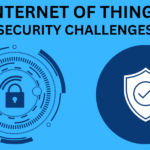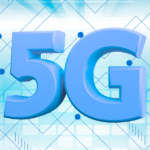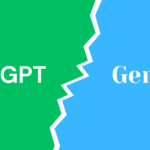As a time-poor millennial, your most valuable resource is time. As many are trying to get more hours from their day, wise workers are using ChatGPT to automate repetitive tasks and increase their productivity up to 300%. In this guide, we will show you the ChatGPT productivity hacks that work to save you hours every single day.
If you are a busy professional, entrepreneur, student or freelancer, here is a real plan that will help you achieve this goal and work smarter instead of harder. In this article, you will be ready with a full set of ChatGPT habits and these can help improve how you go about your days so more time is left alone to do other things that matter.
Fast Email Management Slashes 80% of Writing Time
Most professionals spend 2.5 hours daily on email. Here are a few powerful ways by which ChatGPT can drastically bring down this time.
Automatic Email Templates For All Scenarios
Where you might have otherwise written emails from a blank canvas, build a repository of templates that are generated by ChatGPT:
Professional Follow-up Template:
“Write a professional follow-up email for [specific purpose] in 100 words or less — personable yet to the point, and motivating with a call to action.”
Meeting Request Template:
“Subject: [Purpose] Meeting Request Email. Please provide at least three time options with agenda items and estimated time. Make it concise and professional.”
Email Response Automation
With ChatGPT you can write responses in seconds:
- Paste the original email in ChatGPT
- Prompt: “Draft a response that demonstrates [specific goal for responding professionally]”
- Polished response in 10 seconds instead of 10 minutes
Tone Adjustment Magic
Transform any email’s tone instantly:
- “Make this email more formal”
- “Rephrase it friendlier”
- “Make that a diplomatic reply”
How To 10X Your Content Creation
In general, a content creation process takes many hours of research and then writing and editing it. Here are some ChatGPT hacks to reduce that time up to 70%:
The Content Multiplication Method
Think of one central idea and spread it over several formats:
- Blog Post: “500-word blog post about [topic] for [target audience] with [your message]”
- Social Media Spin: “Turn this into 5 Twitter threads”
- Newsletter: “Turn this into a compelling newsletter”
- Video Script: “Turn this into a 3-minute video script”
Research Acceleration Techniques
Use ChatGPT instead of spending hours searching for info:
Market Research Prompt:
“List 10 key trends in [industry] for 2025 with statistics and why this matters to [specific audience]”
Competitive Analysis:
“Compare the features and pricing offered by top 5 [product/service] providers for different market segments”
Content Optimization Formulas
Headlines:
“Write 10 click-worthy headlines for [topic] using proven formulas”
Meta Descriptions:
“Create SEO-optimized meta descriptions for these 5 articles”
Product Descriptions:
“Write compelling product descriptions for [product] focusing on benefits”
Social Posts:
“Generate 20 engaging social media posts about [topic] for [platform]”
Meeting Preparation Made Effortless
Meetings consume tremendous volumes of time, but ChatGPT has an answer for every single domain:
Pre-Meeting Power Moves
Agenda Creation:
“Design an agenda for a [meeting type] with [participants]. Include time allocations, key talking points and takeaways”
Background Research:
“My meeting tomorrow is about [topic] — Give me the key information I need to know regarding [company/person/topic]”
Real-Time Meeting Support
Use ChatGPT during meetings for:
- Quick fact-checking
- Alternative solution brainstorming
- Action item formatting
- Follow-up task creation
Post-Meeting Efficiency
Meeting Summary Generator:
“Create a summary of these meeting notes by identifying main points, associated actions with deadlines and assignees”
Project Management Automation
There are numerous repetitive tasks in project management that can be performed instantly by ChatGPT:
Task Breakdown Mastery
Break Down Large Projects:
“Decompose this project: [description of the project] into specific tasks with effort estimates and dependencies”
Timeline Creation
“Create a project timeline for [project description], include milestones, buffer time and resource requirements”
Risk Assessment Automation
“Analyze potential risks for this project: [project details]. What are the mitigation strategies for each risk?”

Research and Learning Accelerators
This activity usually involves several hours of reading and taking notes. ChatGPT can compress this dramatically:
The Smart Summary System
Complex Document Analysis:
“Summarize this document in 3 sections: Key takeaways, Actions to take, Implications for [your specific context]”
Industry Report Digests:
“Summarize the top 10 takeaways from this industry report that could influence [your specific business/role]”
Learning Path Optimization
Create customized learning plans:
“Create a plan to learn [skill] in 30 days. Include daily tasks, resources, practice exercises and progress checkpoints”
Quick Fact Verification
Instead of doing lengthy research:
- “Fact check this information and provide sources”
- “Latest statistics on [topic]”
- “Recent developments in [field]”
Customer Service Revolution
This can vastly enhance your customer service functions:
Response Template Library
Create templates for common scenarios:
Complaint Resolution:
“Write a professional response to this customer complaint that acknowledges the issue, apologizes appropriately and offers a solution”
Product Questions:
“Create helpful answers for common questions about [product/service]”
Refund Requests:
“Write courteous replies to customers requesting a refund based on [your policy]”
FAQ Development
“Create a comprehensive FAQ for [product/service] including installation, troubleshooting, pricing, billing and features”
Data Analysis Made Simple
Transform confusing information into valuable and useful data.
Report Generation
“Analyze this data and provide an executive summary including trends, key metrics, and recommended actions”
Presentation Creation
“Convert this analytical data into a story for presentation with talking points and visual suggestions”
Social Media Management Efficiency
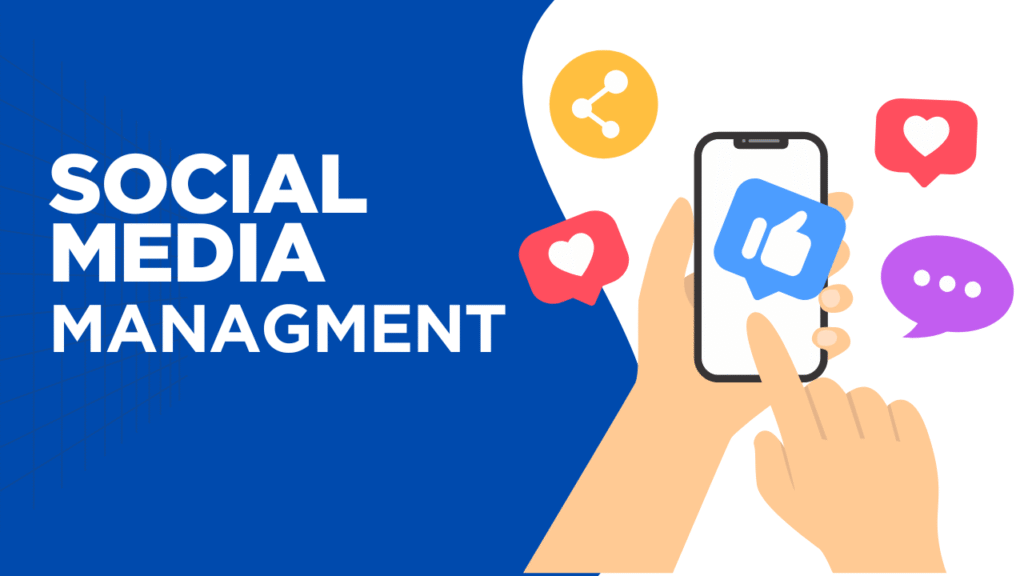
Managing social media can take hours of your life. ChatGPT solutions:
Content Calendar Creation
“Build a one-month social media content calendar for [business type] — include posts, hashtags, and best times to post”
Engagement Response Automation
- Quick reply templates
- Comment response strategies
- Community management scripts
Hashtag Research
“Suggest hashtags for [industry], including broad, niche and trending ones”
Advanced Productivity Combinations
Using multiple ChatGPT functions together to be more efficient.
The Daily Workflow Stack
- Morning: “Tell me today’s priorities from my calendar & task list”
- Email Batch: Use template libraries for quick email completion
- Content Creation: Create multiple pieces of content with the same concept
- Meeting Prep: Generate agendas & talking points for future meetings
The Weekly Planning System
| Day | ChatGPT Task | Time Saved |
| Monday | Week planning and goal setting | 1hr |
| Tuesday | Content creation batch | 3hrs |
| Wednesday | Email template updates | 30min |
| Thursday | Meeting preparation | 1.5 hours |
| Friday | Weekly review & next week prep | 45 min |
Troubleshooting Common ChatGPT Challenges
Prompt Optimization Tips
Instead of: “Write me an email” Try: “Write a professional email to [specific person] about [specific topic] with [specific outcome desired]. Keep it under [X] words and use a [tone] approach.”
Instead of: “Help me with marketing,” Try: “Create a marketing strategy for [specific product] targeting [specific audience] with a budget of $1000, focusing on blogging, Pinterest, and Facebook.”
Quality Control Methods
- Review Loop: Always review, iterate and refine ChatGPT outputs
- Add Context: Provide specific context for maximum results
- Follow-up prompts: Use iterative improvement
Integration Strategies
- Combine ChatGPT with existing tools
- Create personal prompt libraries
- Develop consistent workflows
- Educate team members on best practices
Measuring Your Productivity Gains
Track the effects of these ChatGPT hacks:
Time Tracking Metrics
- Email processing time (pre vs. post)
- Content creation speed
- Meeting preparation efficiency
- Research completion rates
Quality Benchmarks
- Response accuracy
- Customer satisfaction scores
- Content engagement rates
- Project completion times
Advanced Power User Techniques
Prompt Chaining for Complex Tasks
Chain multiple prompts for advanced results:
- Research Phase: Gather information
- Analysis Phase: Process findings
- Creation Phase: Generate deliverables
- Optimization Phase: Refine and improve
Custom GPT Creation
Develop specialized ChatGPT versions for:
- Industry-specific tasks
- Company-specific workflows
- Personal productivity systems
- Team collaboration tools
Building Long-Term Productivity Systems
The 30-Day Implementation Plan
Week 1: Foundation
- Set up basic email templates
- Create content multiplication workflows
- Implement meeting preparation systems
Week 2: Expansion
- Add research acceleration techniques
- Integrate project management automation
- Develop customer service templates
Week 3: Optimization
- Fine-tune all systems based on results
- Add advanced combination techniques
- Educate team members on best practices
Week 4: Mastery
- Implement advanced power user techniques
- Create solutions tailored to your individual situation
- Establish measurement and improvement processes
Creating Your Personal Productivity Stack
Build a system uniquely designed to include:
- Daily workflow templates
- Weekly planning prompts
- Monthly review processes
- Quarterly optimization sessions
The Future of AI-Powered Productivity
New productivity opportunities as ChatGPT evolves:
Emerging Capabilities
- Enhanced reasoning and problem-solving
- Better integration with existing tools
- Improved context retention
- Advanced automation features
Preparation Strategies
- Stay updated with new features
- Experiment with cutting-edge techniques
- Develop systems that are organic and can grow
- Build AI literacy across teams
Conclusion: Your Path to Effortless Productivity
These strategies can transform the way we work. By incorporating just some of these ChatGPT productivity hacks, you can free up hours in your day to focus on work that is actually important.
The secret of success is consistent application and refinement. Begin with the methods that counter your most time-consuming processes, measure success and grow from there in terms of ChatGPT integration. It is important to identify that the aim is not to replace human creativity and judgment but rather remove the repetitive tasks that consume time and energy.
Professionals who master these AI productivity hacks today will be well ahead of the competition tomorrow. Your future self will be grateful you started today.
Start with one technique from this guide today. Analyze which part of your routine takes too much time, apply the corresponding ChatGPT hack and enjoy immediate time savings. Then start including more techniques, a little at a time, until you have a full productivity system that will help save you hours every single day.
The next generation of AI-boosted productivity is here. The only question is whether you will be a leader or a follower in this transformation.
FAQ
1. Can ChatGPT really save me hours every day?
Absolutely. If you’re drowning in emails, meetings, or research, ChatGPT can take care of the repetitive stuff in minutes — freeing up hours for the work that actually matters.
2. I spend way too much time writing emails. How can ChatGPT help?
Instead of starting from scratch every time, you can set up ready-made templates for follow-ups, meeting requests, and even polite declines. Just tweak a few words, and you’re done in seconds.
3. What about meetings? Can AI make those easier?
Definitely. ChatGPT can draft an agenda, give you background on the people or topics, fact-check on the fly, and then summarize the whole meeting into neat action items.
4. I manage projects will ChatGPT work for me?
It can break big projects into bite-sized tasks, build timelines with milestones, flag possible risks, and even suggest ways to avoid them.