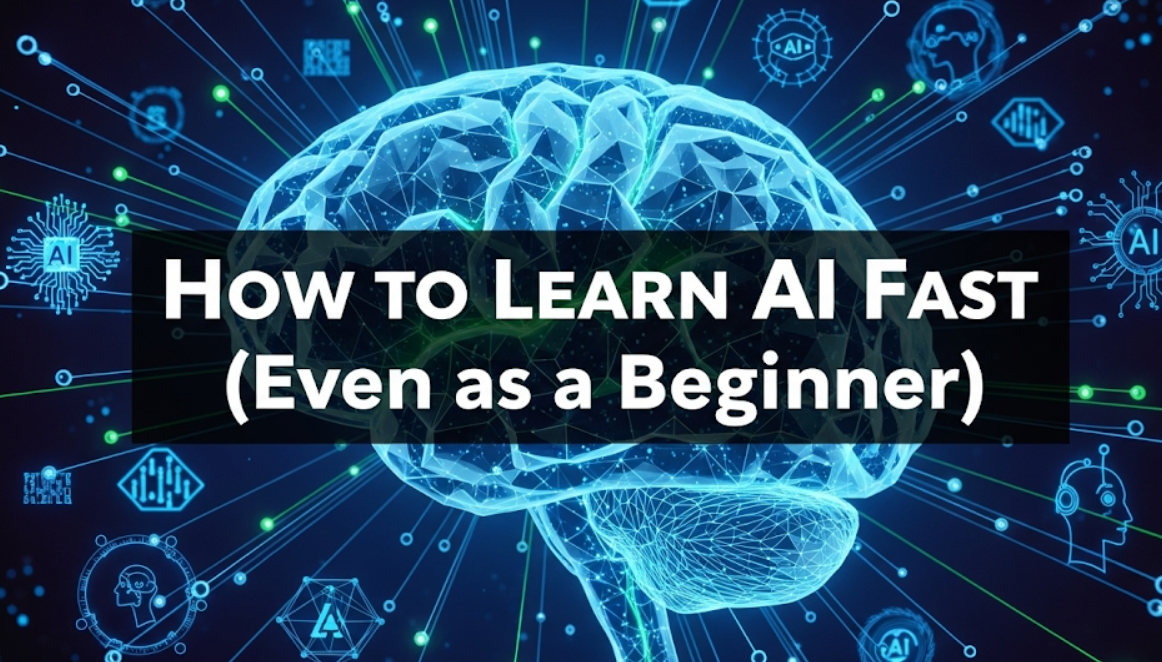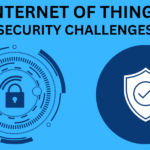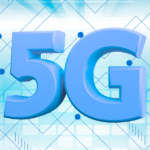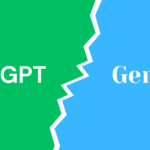AI may sound all complex and scary or maybe alien to many of us, but the deal is, anyone can pick up those AI basics in just a few months. No CS degree, no years of coding career. Whether you are a student, a different professional wanting to move into AI, or technology-focused individuals doing regular activities, this will walk you through the complete path of mastering the basic AI concepts but also do it very fast and super efficiently.
It may not be exactly a revolution, but the AI class has definitely started, and as they say: the best time to start with anything was yesterday. The second-best time? Today. So, let us demystify and guide you every step of the way from being a total beginner to mastering AI at an astonishing speed.
Why Does It Make Sense Now To Learn AI
AI jobs are hot in the market. Artificial Intelligence workers: Many companies desperately desire people to use the available AI tools, create AI solutions, and provide strategic advice on almost any aspect of artificial intelligence. Even if you have zero desire to become a full-time AI engineer, having some AI skill under your belt makes you 100 times more valuable in nearly any field.
So, what makes it so easy to learn AI these days?
- Free resources everywhere: YouTube tutorials, online courses, documentation
- Less code needed: Welcome to the friendly side of tools in AI today
- Community support is great: forums, Discord servers and study groups to help out beginners
- You can practice on real projects that make a difference
It all begins with a solid approach and by not making the mistakes that make people struggle.
Fast Track Method to Your AI Learning Roadmap
Phase 1 — Lay Your Foundation (Weeks 1–2)
Begin Here, Not With Complex Coding Tutorials
Beginners should not get directly involved in programming code. On the contrary, use your first 2 weeks only to get familiar with AI concepts.
Week 1 Goals:
- Understand what actual AI is vs what it’s not
- An examination of AI (machine learning, deep learning, natural language processing…)
- Have fun with AI tools such as ChatGPT, Claude, or image generators
- Watch beginner-friendly YouTube channels
Week 2 Goals:
- Apply what you learned on real tasks using AI Tools
- Follow AI news and blogs
- Join AI SubReddits or Discord Servers
- Determine which AI area you really want to focus on in your free time, so that when the time comes for projects and internships, data would not be a hurdle for you
Choose Your Path (Week 3)
AI has many branches. You cannot hope to learn all at once. Start with one area:
| AI Specialization | Focus Area | Time to Basic Proficiency |
| Machine Learning | Data analysis, predictions | 2-3 months |
| Natural Language Processing | Text analysis, chatbots | 2-4 months |
| Computer Vision | Image recognition, video analysis | 3-4 months |
| AI Tools & Prompt Engineering | Business applications, content creation | 1-2 months |
If you are still uncertain, my hot tip is to begin with AI tools and prompt engineering. This is the quickest way to get results and you can build your confidence up.
Phase 3: Get Practical (Weeks 4–8)
This is where all the magic happens. Read less about AI and start building stuff.
How to Master AI Skills in No Time
The #1 Simple Rule for AI Learning
Concentrate on 20% skills that result in 80% results. For most beginners, this means:
High-Impact Skills:
- Python basics (variables, loops, functions)
- Data manipulation with pandas
- Using pre-trained AI models
- Prompt engineering techniques
- Basic statistics and probability
Lower Priority Initially:
- Complex mathematical proofs
- Building neural networks from scratch
- Advanced optimization algorithms
- PhD-level research papers
Project-Based Learning vs Just Theory
Theory without practice is useless. Here’s how to learn by doing:
Beginner Projects (Week 4-6):
- AI-Powered Content Generator: Create a Blog Post Generator with GPT APIs
- Smart Image Organizer: Categorize photos based on content
- Sentiment Analysis Tool: Analyze tones of social media posts or product reviews
- Your Own Virtual AI Assistant: Create a basic chatbot for the tasks you need
Intermediate Projects (Week 7-8):
- Recommendation System: Build a Movie or Book Recommender
- Prediction Model: Forecast sales, weather, or stock prices
- AI Art Generator: Implement style transfer using pre-trained models
- Voice Notes App: Implement speech recognition
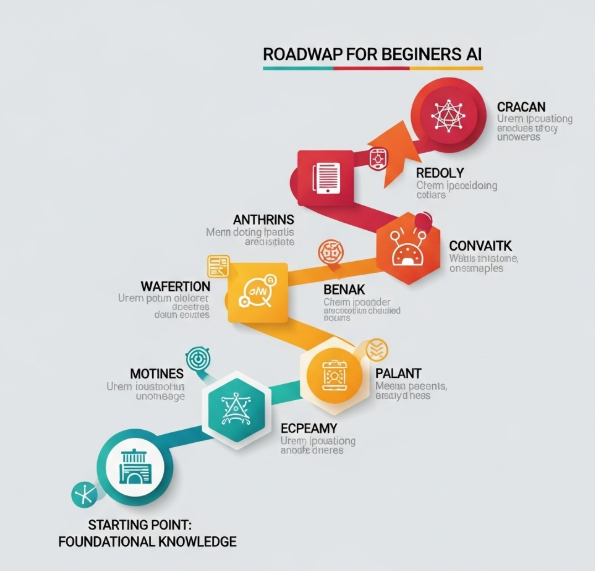
The Copy-Modify-Create Method
Don’t reinvent the wheel. Use this three-step approach:
- Copy: Look for AI code snippets that work and use them as is
- Modify: Change little bits, see feedback, and learn how it works
- Create: Make your own version with what you have learned
This approach will enable you to learn 10x more than starting from scratch.
Top Resources That Actually Work (For Beginners)
Free Learning Platforms
YouTube Channels That Don’t Suck:
- 3Blue1Brown: Makes complicated math ideas visual and intuitive
- Two Minute Papers: Brief updates on current AI research
- Sentdex: Python programming tutorials for students
- Code Bullet: Makes AI projects fun and keeps you motivated
Online Courses (Free Options):
- Coursera — Machine Learning: Andrew Ng’s classic course
- Kaggle Learn: Micro-courses on AI fundamentals
- Google AI Course: Learn about AI with courses taught by Google Brain researchers
- edX MIT Introduction to Computer Science: Build a strong foundation
Paid Resources Worth the Money
Premium Courses:
- Fast.ai: Practice deep learning by jumping into code ($0-$99)
- Udemy AI Courses: Often priced at only $10–20 during sales
- Pluralsight: Full tech learning platform ($29/month)
- DataCamp: Interactive coding exercises ($25/month)
Books That Actually Help:
- Automate the Boring Stuff with Python: Great for new coders
- The Hundred-Page Machine Learning Book: Concise ML overview
- AI for Everyone by Andrew Ng: Overview of AI use cases
Practice Platforms
| Platform | Purpose | Cost | Level |
| Kaggle | Data Science competitions | Free | Beginner to Expert |
| Google Colab | Running AI code in browser | Free | Beginner |
| Replit | Quick coding experiments | Free/$7/month | Beginner |
| Jupyter | Data analysis and visualizations | Free | Intermediate |
The Fatal Mistakes That Destroy Your Success
Mistake #1: Taking On Too Much Training At Once
Too many beginners download 50 courses, buy 10 books, and subscribe to 20 YouTube channels at the same time. This results in information overload and hinders learning.
Solution: Choose one primary source of knowledge and commit to it for at least 30 days. Use other resources only for clarification and/or alternative explanations.
Mistake #2: Avoiding the Math
Math-phobic or not, if you ignore math altogether you will never get to the next level. You need to understand basic statistics, linear algebra, and calculus concepts.
Solution: Learn math on a need-to-know basis as you work on projects. Stop and learn only what you don’t understand when you encounter it.
Mistake #3: Not Coding Enough
Reading about AI and watching videos feels like learning. Writing code and debugging is the real learning.
Solution: 70% Hands-on coding + 30% Theory. For every 1 hour of reading/watching → spend 2 hours coding.
Mistake #4: Perfectionism Paralysis
If you wait until you “fully understand” before moving on, this will slow your progress down to a crawl. You’ll never feel 100% ready.
Solution: Embrace the 70% rule. If you understand 70% of a concept, move on. Your knowledge will strengthen through practice.
The Programming Skills You Need
Python: The AI Swiss Army Knife
There are good reasons why Python is prevalent in the AI world. You will most likely use Python, as it is beginner-friendly, has amazing AI libraries, and everyone uses Python in their tutorials.
Core Python Skills for AI:
- Variables and data types
- Lists, dictionaries, and loops
- Functions and basic object-oriented programming
- File handling and error management
- APIs and web requests
Python Libraries You Must Know:
- NumPy: Number crunching and arrays
- Pandas: Data manipulation and analysis
- Matplotlib/Seaborn: Data visualization
- Scikit-learn: Machine learning algorithms
- TensorFlow or PyTorch: Deep learning frameworks
Math Skills That Matter
Don’t panic about math. These are important concepts, but you definitely don’t need PhD-level understanding.
Statistics & Probability:
- Mean, median, mode, standard deviation
- Normal distribution and probability basics
- Correlation vs causation
- Hypothesis testing fundamentals
Linear Algebra:
- Vectors and matrices
- Matrix multiplication
- Eigenvalues and eigenvectors (basic concept)
Calculus:
- Derivatives and gradients (conceptual understanding)
- Chain rule (for neural networks)
- Optimization basics
A Personalized AI Study Routine
The 90-Day AI Mastery Plan

Days 1-30: Foundation Building
- Week 1: Introduction and basic AI concepts, terminology
- Week 2: Python programming basics
- Week 3: Data manipulation with pandas
- Week 4: Your first ML project
Days 31-60: Skill Development
- Week 5-6: Supervised learning with scikit-learn
- Week 7: Unsupervised learning & clustering
- Week 8: Introduction to deep learning and neural networks
Days 61-90: Specialization & Portfolio
- Week 9-10: Choose specialization (NLP, computer vision, etc.)
- Week 11: Advanced projects (beyond beginner-level)
- Week 12: Build a portfolio and start applying for jobs
Daily Schedule Template
Weekdays (2 hours total):
- 30 minutes: Theory (videos, reading)
- 90 minutes: Hands-on coding and projects
Weekends (4 hours total):
- 1 hour: Review concepts
- 2 hours: Larger project work
- 1 hour: Community engagement/networking
Staying Motivated Through Challenges
Learning AI has tough moments. Here’s how to push through:
Track Your Progress:
- Keep a learning journal
- Celebrate small wins
- Document your projects with screenshots
- Share progress on social media
Find Your Tribe:
- Join AI Discord servers or Slack communities
- Attend AI meetups in your area or online
- Get yourself a study buddy or accountability partner
- Join online forums such as Reddit r/MachineLearning
Make It Fun:
- Work on projects you love
- Create art with AI or make music
- Build ridiculous but useful AI apps
- Compete in beginner-friendly Kaggle competitions
Your Journey Begins Here and Now
You can learn AI quickly, but it will take focus, discipline, and the correct approach. Start with basics, pick one domain for specialization, and do 80% hands-on practice with actual projects.
Don’t forget, the goal is to solve problems and add value using AI as a tool. The sooner you are able to build useful stuff, the sooner you will start learning real AI skills that interest employers and clients.
Stop waiting for that “perfect” moment, or until you’re 100% ready. AI is advancing so rapidly that the only way to stay current is to dive in and learn on the fly. Your future self will thank you for starting today.
The AI Revolution is here, and it has room for everyone who’s willing to step up. Whether you are looking for a new career, trying to supplement your current job with AI skills, or are just someone who is curious about artificial intelligence, the path forward is clear. Choose your first resource, block out some study time, and take that first step into the world of AI.
It all begins with writing a single line of code, watching one tutorial, or building your first project. What are you waiting for?
FAQ
1. Do I need a CS degree or years of coding to start learning AI?
No, you can learn AI basics in just a few months without a computer science degree or coding career.
2. Why does it make sense to learn AI now?
AI jobs are hot in the market, and even basic AI skills make you far more valuable in almost any field.
3. What makes it easy to learn AI these days?
Free resources, less code, strong community support, and practical projects.
4. Where should beginners start in the first two weeks?
By understanding AI concepts, exploring tools like ChatGPT, watching beginner YouTube channels, and following AI news/blogs.
5. Why is Python considered essential for AI?
Because it’s beginner-friendly, widely used in AI tutorials, and has powerful libraries like NumPy, pandas, scikit-learn, and TensorFlow.